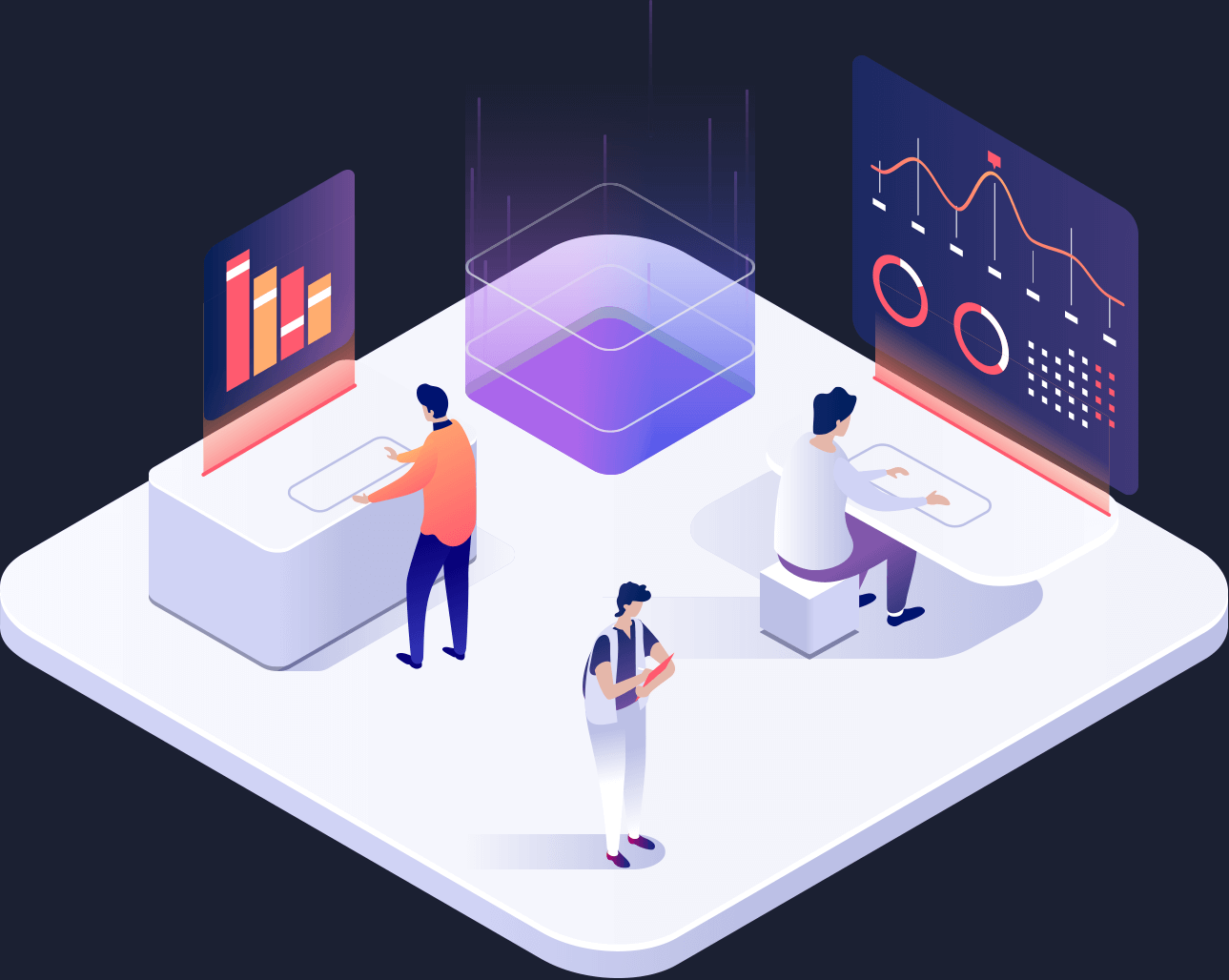Merchant Datafeed
Access metadata for merchants via our merchant API.
API Endpoints
Current Version
Version 2 (v2). We recommend that all developers using the older v1 version upgrade their API calls.
Method
All API calls are made using the GET HTTP method.
Subscription Access
Premium, Pro
Response Structure
JSON, XML
Response Rate Limit
Unlimited
API Authentication Parameter
Your API token is your Feeds4 authentication token that is passed to our service via the API url. The curly brackets shown are not part of your token and used for display purposes only.
Base URL:
https://api.feeds4.com/v2/merchants/
An authenticated URL must include the auth token with each API request.
https://api.feeds4.com/v2/merchants/?token={API TOKEN}
API Recordset Parameter
How many merchant records returned by the merchant datafeed depends on the recordset parameter. There are two accepted merchant recordset inputs: test (default) and all.
- test – returns 10 results and is used primarily for testing.
- all – returns all results matching your request.
Test Recordset URL:
https://api.feeds4.com/v2/merchants/?token={API TOKEN}&recordset=test
All Recordset URL:
https://api.feeds4.com/v2/merchants/?token={API TOKEN}&recordset=all
API Data Structure Parameter
Our merchant API will send its response with one of two data structures, XML (default) or JSON. The merchant API can be configured to return XML or JSON using the response parameter.
All data returned in either data structure can be parsed using any programming language.
XML Response URL:
https://api.feeds4.com/v2/merchants/?token={API TOKEN}&response=xml
JSON Response URL:
https://api.feeds4.com/v2/merchants/?token={API TOKEN}&response=json
Sample XML Response
An XML request to our merchant datafeed will generate the following XML response:
Sample JSON Response
A JSON request to our merchant datafeed will generate the following JSON response: